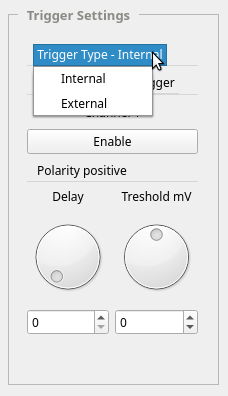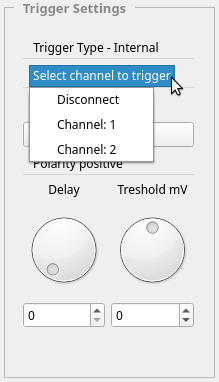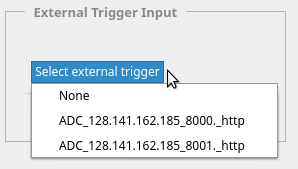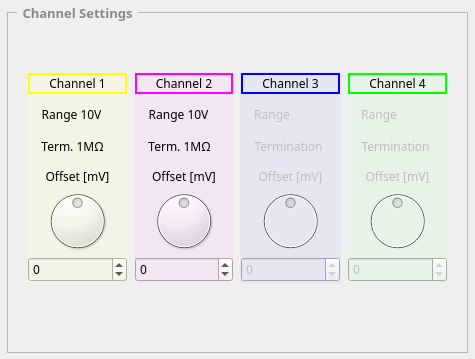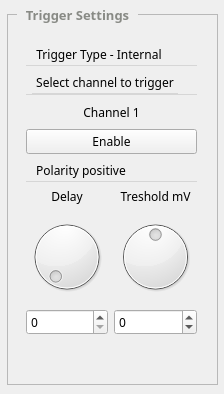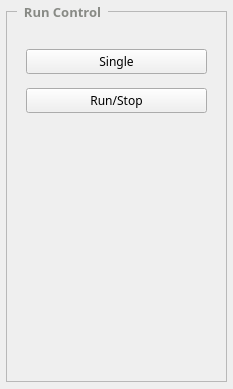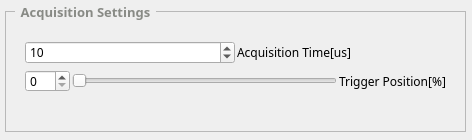Usage of the GUI¶
The GUI application is presented in Fig. 4.
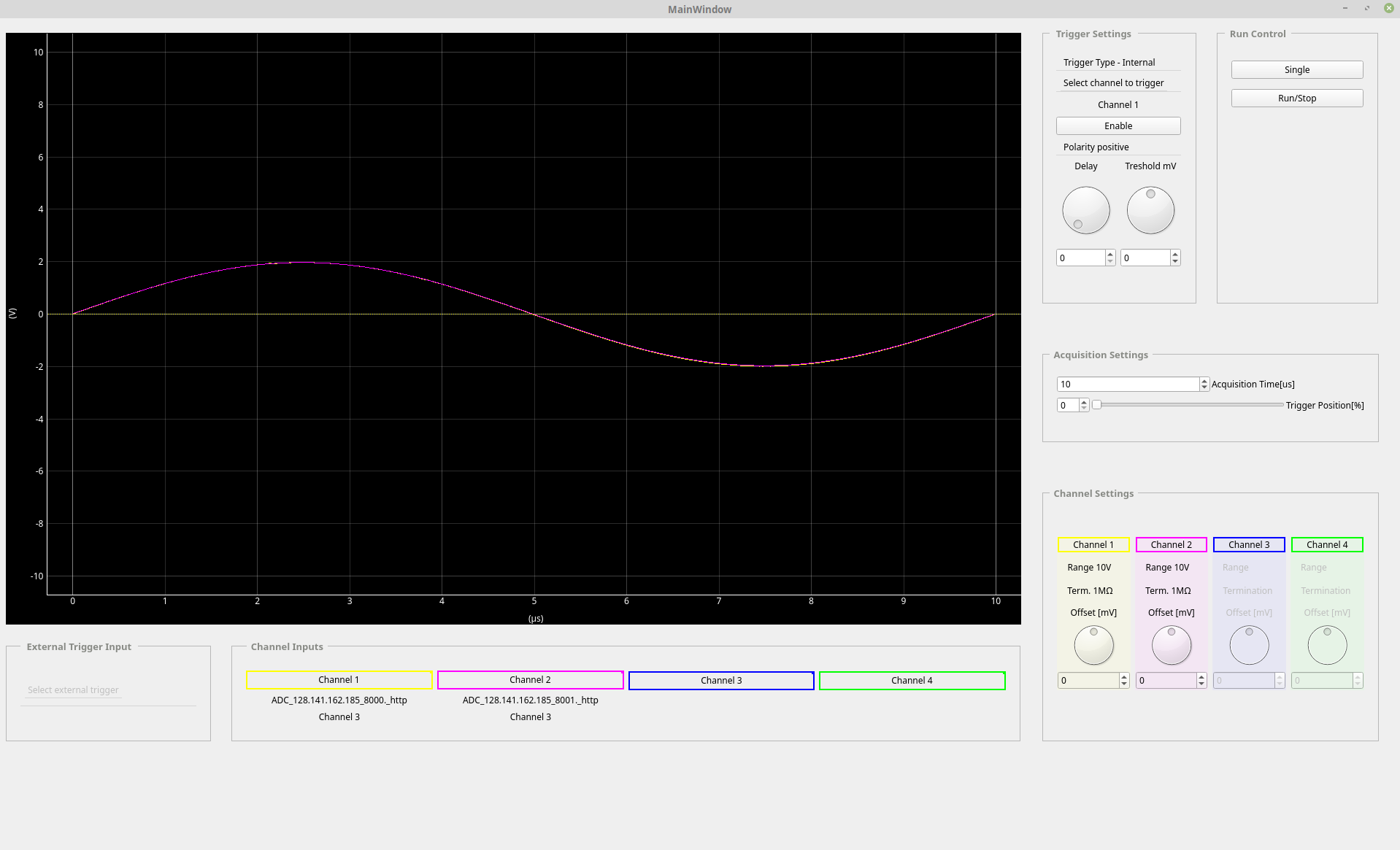
Fig. 4 Screenshot of the GUI application
Channels selection¶
Just like in standard oscilloscope, there is a possibility of observing up to 4 channels. Any channel of any available ADC can be connected to the particular channel of the GUI.
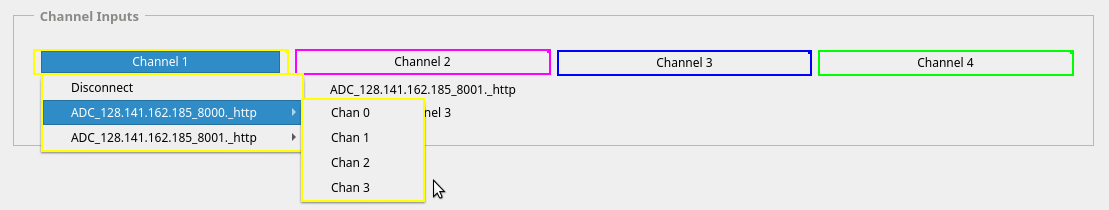
Fig. 5 Selection of GUI channels
Triggers selection¶
The ADCs could be triggered either by external trigger pulse or when the signal of the observed channel crosses the threshold value (internal trigger).
Internal trigger¶
If the internal trigger is selected, the GUI could be triggered on any channel to which a signal is connected.
External trigger¶
If the external trigger is selected, the GUI could be triggered by the external trigger input of any connected ADC.
Channels settings¶
Currently available channels settings are the following:
- range
- termination
- offset
Trigger settings¶
Currently available trigger settings are the following:
- polarity
- delay
- threshold (in case of internal trigger)
Acquisition settings¶
Acquisition settings allow modifying the acquisition time and position of the trigger. Position of the trigger is given in percentage of the acquisition time.